My radio doesn’t switch on anymore.
Please ensure the radio is fully charged and if not charge it via USB. If it still doesn’t switch on after fully charged please contact us.
How do I reduce the ambient noise I hear from my teammates?
It is up to them to adjust the VOX setting on their microphone to reduce unnecessary ambient noise being carried through the conference communication. The QuickStart Guide explains how to do this step by step.
CH BUSY is displayed flashing on the screen at start-up.
This means somebody’s already communicating on that channel and the APPI-Com radio will simply skip to the next available channel automatically.
I no longer hear my team mates / my team mates no longer hear me?
Adjust the volume.
Verify the head-set connector is well inserted.
Verify the correct radio channel is used.
Verify the correct KIT number is used.
Bring the microphone closer to the mouth if it can be adjusted.
Interference and perturbations. Try physically moving to a more
suitable place free from interference.
In case of a bone-conduction type of head-set please refer to the specific use
of these devices in the following video. See tutorial video.
In case of the use of a PTT APPI please ensure the correct
switch setting is used for the application (PTT or Conference mode).
Other headsets not mentioned ? Please contact us.
I hear a type of busy signal beeping when I try to speak.
You are in the “”MULTI” mode setting and either other members are currently speaking or their microphones are capturing too much ambient noise. May require adjusting VOX microphone level etc. (see QuickStart)
Wait that the other “MULTI” speakers in the group stop speaking.
Other radios in the group do not show as active and connected.
They are either not activated or out of range. May require to switch them on or to bring them within range of the others.
You may not be on the same channel. Change to the correct channel.
I keep receiving DISCONNECTED / CONNECTED automated messages.
Ensure that your antenna has not been unscrewed by accident (but do not force it!)
It may be that another KIT is operating on the same channel and is within interference range of yours. Move to an adjacent channel to reduce cross-talk, say from channel 1 to 4 or from 5 to 10 to create further distance between frequency channels.
What is contained on the USB key provided with the radio kits?
- The radio User’s Guide
- Various introductory videos
- The Windows Configuration Software
Do I need to configure my radios?
At APPI-Technology we already do this in factory ready to use of the shelf.
In what cases will I need to configure my radios myself?
The Windows Configuration Software becomes useful in the following cases :
- To replace a radio from a KIT to another KIT number.
- Constituer de nouveaux KITs
- To activate / Deactivate certain functions.
- To adjust certain functions or to optimise them.
- To change the communication mode of the radio, for instance to change from “TALK” to “LISTEN” mode.
Is the Configuration software compatible with my PC?
The Windows Configuration Software is compatible with all Windows machines from XP onwards.
How do I install this software on my Windows machine?
Once you insert the USB Key into your designated machine, double click on the “Autorun.exe” files, then on “Install” to launch the software installation.
I have some difficulty using this software, so where can I get some help with this software?
You are encouraged to peruse the end of the User’s Guide for the APPI-Com radio system, where the software is treated in much further depth, or simply contact our technical support.